Fuzz Android Framework THREE: Generate Code Coverage Report
We use AFL to fuzz Android framework, we need to generate the code coverage report for review. There are many methods we can use. In this article we introduce several methods for your reference.
For UserMode Closed Source Project
We mainly use DBI technique to get code coverage for closed source binary.
DynamoRIO
Usage: dynamoriodir\bin32\drrun.exe -t drcov — harness.exe testcase
Example:
- Use DynamoRIO to DBI the target
mexp@staging-mexp226:/data$ DynamoRIO/DynamoRIO-x86_64-Linux-7.0.17880-0/bin64/drrun -t drcov -- test/test 5 hello world you get the secret! idvalue: 5it generates a result file named
drcov.test.15822.0000.proc.log. - Use lighthouse to show the result
lighthouse can render the result inside IDA or Binary Ninja.
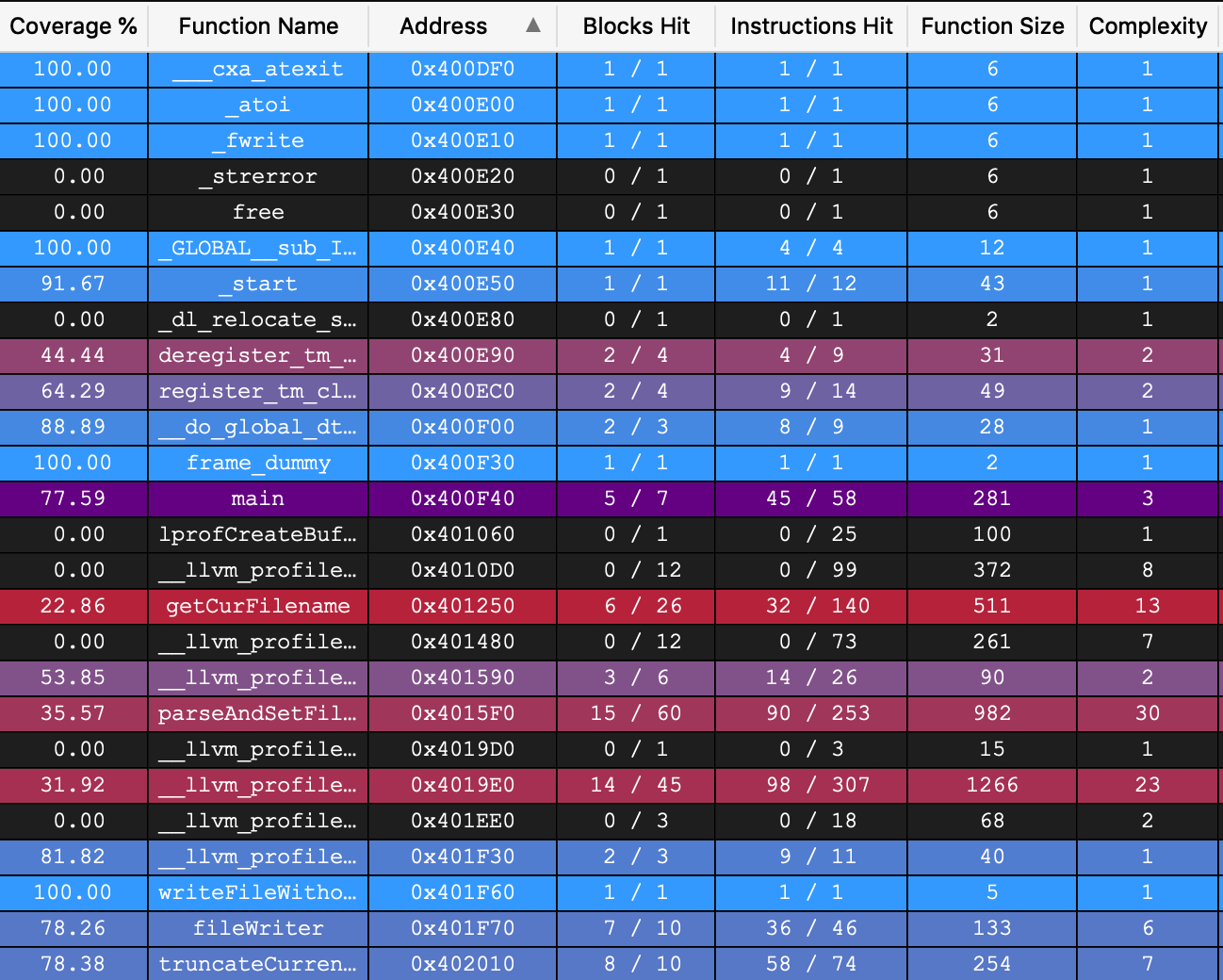
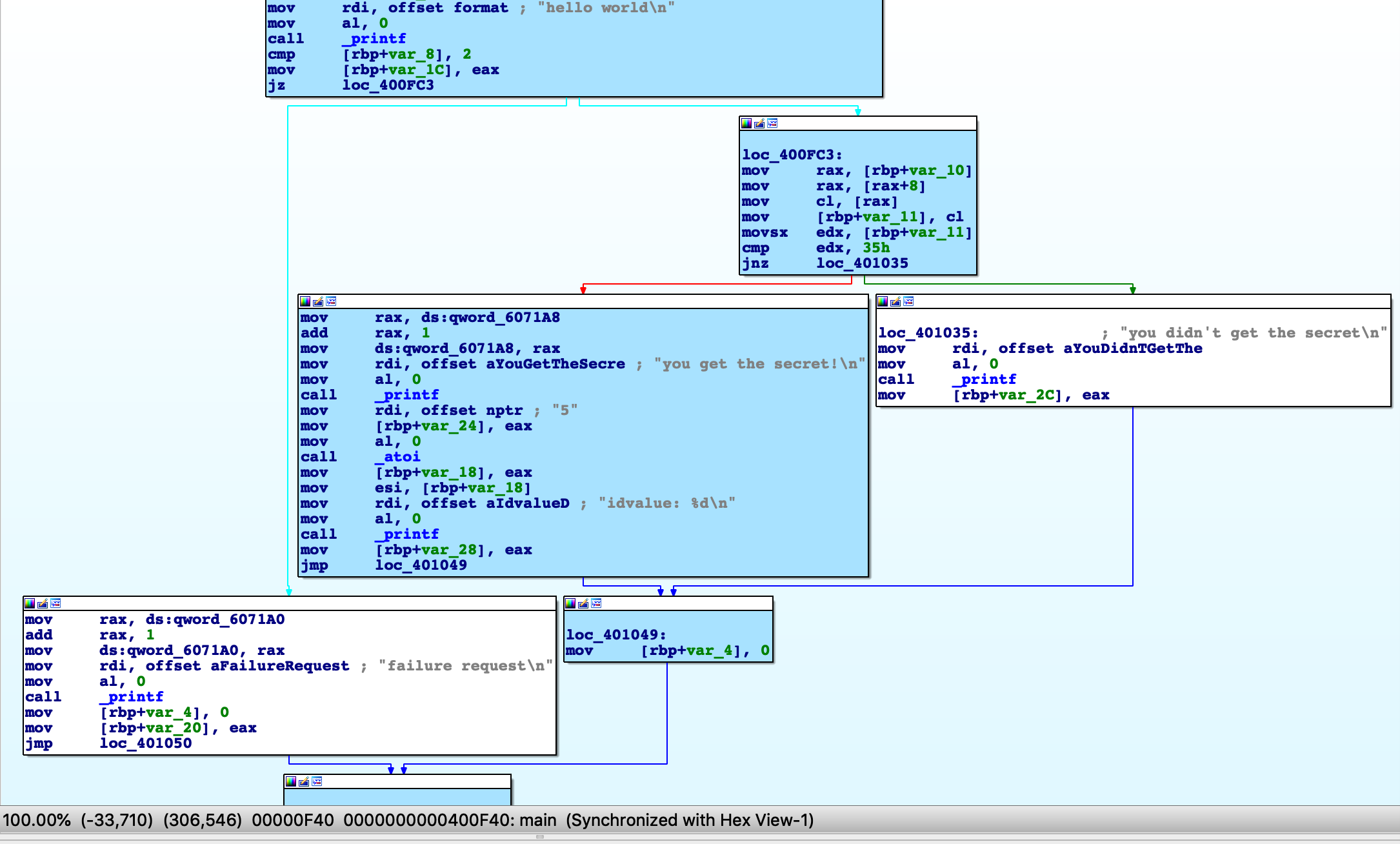
Pin
Install Pin & CodeCoverage under the instructions.
Example:
- Use Pin to DBI the target
mexp@staging-mexp226:/data$ ./Pin/lighthouse/pin-3.7-97619-g0d0c92f4f-gcc-linux/pin -t Pin/lighthouse/lighthouse-master/coverage/pin/obj-intel64/CodeCoverage.so -- ./test/test 5 CodeCoverage tool by Agustin Gianni (agustingianni@gmail.com) Logging code coverage information to: trace.log Loaded image: 0x400000:0x406417 -> test Loaded image: 0x7f6f2b554000:0x7f6f2b57ac23 -> ld-linux-x86-64.so.2 Loaded image: 0x7ffc641ee000:0x7ffc641ef00a -> [vdso] Loaded image: 0x7f6f17aa3000:0x7f6f17e93adf -> libc.so.6 hello world you get the secret! idvalue: 5 mexp@staging-mexp226:/data$it generates a result file named
trace.log. - Use lighthouse to show the result lighthouse can render trace.log directly.
For UserMode Open Source Project
CLANG and GCC both support instrumentation. This article talks about clang and there are different ways to get code coverage by using clang instrumentation.
- source based code coverage
- sanitizer coverage
- gcov - A GCC-compatible coverage implementation which operates on DebugInfo. This is enabled by -ftest-coverage or –coverage.
Source Based Code Coverage
This is the method we use in our fuzzing project.
The code coverage workflow consists of three main steps:
- Compiling with coverage enabled.
- Running the instrumented program.
- Creating coverage reports.
Example:
1. Compiling with coverage enabled
1.1 pass -fprofile-instr-generate -fcoverage-mapping to the compiler to cflags and ldflags in Android.bp of avcdec module(libstagefright_soft_avcdec and libavc)
cc_library_shared {
name: "libstagefright_soft_avcdec",
vendor_available: true,
vndk: {
enabled: true,
},
static_libs: ["libavcdec"],
srcs: ["SoftAVCDec.cpp"],
cflags: [
"-Wall",
"-Werror",
"-fprofile-instr-generate",
"-fcoverage-mapping",
],
version_script: "exports.lds",
include_dirs: [
"external/libavc/decoder",
"external/libavc/common",
"frameworks/av/media/libstagefright/include",
"frameworks/native/include/media/openmax",
],
shared_libs: [
"libstagefright_omx",
"libstagefright_foundation",
"libutils",
"liblog",
],
sanitize: {
misc_undefined: [
"signed-integer-overflow",
],
cfi: true,
diag: {
cfi: true,
},
},
ldflags: ["-Wl,-Bsymbolic","-fprofile-instr-generate","-fcoverage-mapping"],
compile_multilib: "32",
}
1.2 compile avcdec
source ~/Android/build/envsetup.sh
lunch
27
mm -j16
2. Running the instrumented program
/system/bin/stagefright -m 1 -c /data/afl/meta_in/setup_welcome_video.mp4 /data/afl/in/raw1.mp4
it generates the file default.profraw
3. Creating coverage reports
Raw profiles have to be indexed before they can be used to generate coverage reports. This is done using the “merge” tool in llvm-profdata (which can combine multiple raw profiles and index them at the same time):
% llvm-profdata merge -sparse default.profraw -o default.profdata
There are multiple different ways to render coverage reports.
One is to use llvm-cov report to give report at file level:
mexp@staging-mexp226:~/Android$ llvm-cov report /home/mexp/Android/out/target/product/generic_x86/symbols/system/lib/libstagefright_soft_avcdec.so -instr-profile=default.profdata
Filename Regions Missed Regions Cover Functions Missed Functions Executed Lines Missed Lines Cover
---------------------------------------------------------------------------------------------------------------------------------------------------------------------------------------------------------------------------------------------------------------------------------------------------------------------------------------
external/libavc/common/ih264_buf_mgr.c 167 107 35.93% 15 8 46.67% 273 145 46.89%
external/libavc/common/ih264_chroma_intra_pred_filters.c 99 49 50.51% 4 3 25.00% 246 97 60.57%
external/libavc/common/ih264_deblk_edge_filters.c 1039 1039 0.00% 18 18 0.00% 1286 1286 0.00%
external/libavc/common/ih264_disp_mgr.c 29 2 93.10% 3 0 100.00% 61 4 93.44%
external/libavc/common/ih264_ihadamard_scaling.c 29 29 0.00% 2 2 0.00% 116 116 0.00%
external/libavc/common/ih264_inter_pred_filters.c 202 202 0.00% 12 12 0.00% 415 415 0.00%
external/libavc/common/ih264_iquant_itrans_recon.c 290 290 0.00% 6 6 0.00% 569 569 0.00%
external/libavc/common/ih264_luma_intra_pred_filters.c 368 368 0.00% 23 23 0.00% 945 945 0.00%
external/libavc/common/ih264_padding.c 30 22 26.67% 6 4 33.33% 80 64 20.00%
external/libavc/common/ih264_weighted_pred.c 114 114 0.00% 6 6 0.00% 185 185 0.00%
external/libavc/common/ithread.c 24 12 50.00% 20 11 45.00% 75 36 52.00%
external/libavc/common/x86/ih264_chroma_intra_pred_filters_ssse3.c 13 0 100.00% 3 0 100.00% 239 0 100.00%
external/libavc/common/x86/ih264_deblk_chroma_ssse3.c 6 2 66.67% 6 2 66.67% 761 202 73.46%
external/libavc/common/x86/ih264_deblk_luma_ssse3.c 16 2 87.50% 6 2 66.67% 1731 527 69.56%
external/libavc/common/x86/ih264_ihadamard_scaling_sse42.c 7 7 0.00% 2 2 0.00% 146 146 0.00%
external/libavc/common/x86/ih264_inter_pred_filters_ssse3.c 215 215 0.00% 10 10 0.00% 3833 3833 0.00%
external/libavc/common/x86/ih264_iquant_itrans_recon_dc_ssse3.c
Another way is to generate the report at source code function level:
mexp@staging-mexp226:~/Android$ llvm-cov show /home/mexp/Android/out/target/product/generic_x86/symbols/system/lib/libstagefright_soft_avcdec.so -instr-profile=default.profdata --format html > /data/coverage.html
it generates the html for your review at function level.
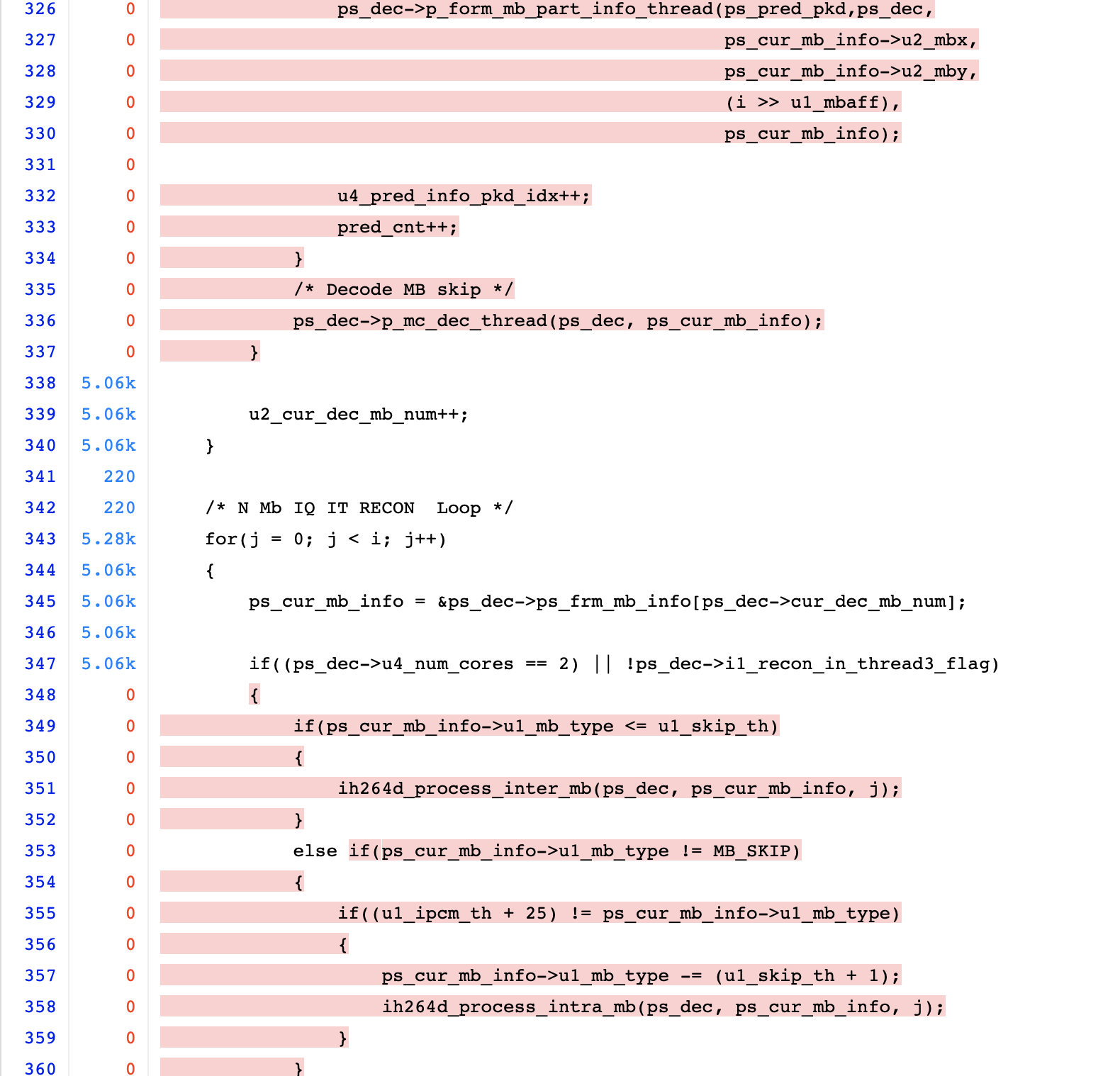
4. Exporting coverage data
Coverage data can be exported into JSON using the llvm-cov export sub-command. There is a comprehensive reference which defines the structure of the exported data at a high level in the llvm-cov source code.
Sanitizer Coverage
all the following contents are from here.
The sanitizer run-time (AddressSanitizer, MemorySanitizer, etc) provide a default implementations of some of the coverage callbacks. You may use this implementation to dump the coverage on disk at the process exit.
Example:
% cat -n cov.cc
1 #include <stdio.h>
2 __attribute__((noinline))
3 void foo() { printf("foo\n"); }
4
5 int main(int argc, char **argv) {
6 if (argc == 2)
7 foo();
8 printf("main\n");
9 }
% clang++ -g cov.cc -fsanitize=address -fsanitize-coverage=trace-pc-guard
% ASAN_OPTIONS=coverage=1 ./a.out; wc -c *.sancov
main
SanitizerCoverage: ./a.out.7312.sancov 2 PCs written
24 a.out.7312.sancov
% ASAN_OPTIONS=coverage=1 ./a.out foo ; wc -c *.sancov
foo
main
SanitizerCoverage: ./a.out.7316.sancov 3 PCs written
24 a.out.7312.sancov
32 a.out.7316.sancov
Every time you run an executable instrumented with SanitizerCoverage one *.sancov file is created during the process shutdown. If the executable is dynamically linked against instrumented DSOs, one *.sancov file will be also created for every DSO.
The format of *.sancov files is very simple: the first 8 bytes is the magic, one of 0xC0BFFFFFFFFFFF64 and 0xC0BFFFFFFFFFFF32. The last byte of the magic defines the size of the following offsets. The rest of the data is the offsets in the corresponding binary/DSO that were executed during the run.
An simple sancov tool is provided to process coverage files. The tool is part of LLVM project and is currently supported only on Linux. It can handle symbolization tasks autonomously without any extra support from the environment. You need to pass .sancov files (named
USAGE: sancov [options] <action> (<binary file>|<.sancov file>)...
Action (required)
-print - Print coverage addresses
-covered-functions - Print all covered functions.
-not-covered-functions - Print all not covered functions.
-symbolize - Symbolizes the report.
Options
-blacklist=<string> - Blacklist file (sanitizer blacklist format).
-demangle - Print demangled function name.
-strip_path_prefix=<string> - Strip this prefix from file paths in reports
Gcov
afl-cov is based on gcov.
Example:
1. Use Gcc or Clang to compile the target with two flags: -fprofile-arcs -ftest-coverage
mexp@staging-mexp226:/data/test$ clang -fprofile-arcs -ftest-coverage -o test test.c
test.c:22:27: warning: implicit declaration of function 'atoi' is invalid in C99 [-Wimplicit-function-declaration]
idvalue = atoi("5");
^
1 warning generated.
mexp@staging-mexp226:/data/test$
it generates binary test and an extra file named test.gcno.
mexp@staging-mexp226:/data/test$ ls
test test.c test.gcno
2. Run the target binary
mexp@staging-mexp226:/data/test$ ./test 5
hello world
you get the secret!
idvalue: 5
it generates two more files: test.gcda and default.profraw.
mexp@staging-mexp226:/data/test$ ls
default.profraw test test.c test.gcda test.gcno
3. Collect code coverage
Read the *.gcda with llvm-cov
mexp@staging-mexp226:/data/test$ llvm-cov gcov -f -b test.gcda
it then generates test.c.gcov for reivew.
mexp@staging-mexp226:/data/test$ ls
default.profraw test test.c test.c.gcov test.gcda test.gcno
the content of test.c.gcov:
-: 0:Source:test.c
-: 0:Graph:test.gcno
-: 0:Data:test.gcda
-: 0:Runs:1
-: 0:Programs:1
-: 1:#include <stdio.h>
-: 2:
-: 3://void _start() {
-: 4:// printf("hello world\n");
-: 5://}
-: 6:
function main called 1 returned 100% blocks executed 75%
-: 7:int main(int argc, char* argv[]) {
-: 8: char id;
1: 9: int idvalue = 0;
-: 10:
1: 11: printf("hello world\n");
-: 12:
1: 13: if (argc != 2) {
branch 0 taken 0%
branch 1 taken 100%
#####: 14: printf("failure request\n");
#####: 15: return 0;
-: 16: }
-: 17:
1: 18: id = argv[1][0];
-: 19:
1: 20: if (id == '5') {
branch 0 taken 100%
branch 1 taken 0%
1: 21: printf("you get the secret!\n");
1: 22: idvalue = atoi("5");
1: 23: printf("idvalue: %d\n", idvalue);
1: 24: }
-: 25: else {
#####: 26: printf("you didn't get the secret\n");
-: 27: }
-: 28:
1: 29: return 0;
1: 30:}
4. Use lcov and genhtml to generate the html file for review
skip.